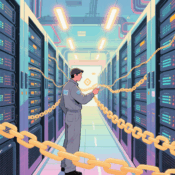Create and manage your crowdfunding account
How to Get Started: Create and Manage Your Crowdfunding Account
In this section, we will provide a detailed guide on how to get started with our creative crowdfunding platform, including how to register and log in, familiarize yourself with the platform's main features, and set up your profile to ensure you can smoothly start and manage your crowdfunding project.
1. Registration and Login
1.1 Steps to Create an Account
- Visit the Platform Homepage
Open our platform's homepage, click the "Register" button in the top-right corner, and go to the account creation page. - Fill in Registration Information
On the registration page, you will need to provide the following information:- Email Address: Enter a valid email address to receive platform notifications, project updates, etc.
- Username: Choose a unique username to serve as your identity on the platform.
- Password: Set a strong password to ensure the security of your account. It is recommended that the password includes letters, numbers, and special characters.
- Confirm Password: Re-enter the password to ensure it is correct.
- Agree to Terms of Service and Privacy Policy
Before registering, you need to agree to the platform's Terms of Service and Privacy Policy. Please ensure you have read these terms and understand the platform's usage rules. - Click Register
After filling in all the necessary information, click the "Register" button to complete account creation. You will receive a verification email, and click the link in the email to activate your account.
1.2 Login and Reset Password
- Login to Account
- On the platform homepage, click the "Login" button and enter the email address and password you used during registration.
- If the information is correct, you will be directly taken to the platform's homepage.
- Reset Password
- If you forgot your password, you can click the "Forgot Password?" link on the login page, enter your registered email address, and the platform will send an email with a password reset link.
- After clicking the link in the email, you can set a new password. Please ensure the password meets the security requirements.
2. Platform Navigation
2.1 Homepage and Project Page
- Homepage
The platform's homepage showcases all the latest crowdfunding projects, popular projects, and recommended projects. You can quickly browse and discover projects that interest you here. The homepage also features interesting creative news, success stories, and crowdfunding guides. - Project Page
- Each crowdfunding project has its own dedicated project page. The project page usually includes:
- Project Introduction: The founder's story, project goals, product introduction, funding usage plan, etc.
- Funding Progress: Displays the funding goal and the amount raised, and it updates in real-time.
- Reward Tiers: Lists the rewards for different support amounts, including products, limited edition gifts, etc.
- Comment Section: Supporters and potential supporters can leave comments and interact here, and the project initiator can also respond to questions.
- On the project page, you can browse and support projects that interest you, choose a reward tier, and make a payment.
- Each crowdfunding project has its own dedicated project page. The project page usually includes:
2.2 Personal Account Page
- Account Settings
On the personal account page, you can manage your account information, including your profile, payment methods, crowdfunding projects, and participation history. Here, you can view your donation records, manage supported projects, and track the rewards you have received. - Notifications and Messages
The platform will send updates about project progress, successful crowdfunding, or other updates to your account's notification center. You can view these notifications at any time and interact with the project creator.
3. Set up your profile
3.1 Complete your personal information
- Go to your profile page
After logging in, click the avatar or username in the top right corner to go to the "Profile" page. - Fill in your personal information
On the profile page, you can complete or edit your basic information, including:- Name: Enter your real name or nickname.
- Email Address: Modify or update the email address you used during registration.
- Gender (Optional): Choose to fill in based on personal preference.
- Personal Introduction: In the profile page, you can briefly introduce yourself. Especially if you're a project creator, this section can help supporters understand your background.
- Contact Information: Make sure to provide a valid contact method so you can receive important notifications and project updates.
- Upload Avatar: Upload your avatar. It is recommended to use a clear and professional photo or icon, so other users can better recognize you. The avatar is an important part of your profile and helps you establish a good image on the platform.
3.2 Set Payment Method
- Enter Payment Settings
On your personal account page, find the "Payment Settings" or "Payment Method" option. - Add Payment Information
The platform supports various payment methods. Make sure to enter and confirm the correct payment information:- Credit or Debit Card: Enter the card number, expiration date, and security code.
- PayPal Account: Link your PayPal account for quick and easy payment.
- Save Payment Method
After entering your payment information, click the “Save” button to ensure your payment method is successfully linked. This will ensure you can easily support the projects you're interested in or smoothly complete the fundraising when launching your project.
3.3 Privacy Settings and Security
- Privacy Settings
On the personal profile page, you can set whether to make your support history and participation records public. You can also choose whether to allow other users to view your profile or interact with it on the platform. - Security Settings
- Change Password: If you think there might be security risks with your account, regularly changing your password is a good habit.
- Enable Two-Factor Authentication: To enhance account security, the platform supports Two-Factor Authentication (2FA). Once enabled, you will receive a verification code each time you log in, ensuring that only you can access your account.
Summary
By following these simple steps, you can successfully register and log in to our SOSST Global Creative Crowdfunding Platform, set up your personal profile and payment method, and start browsing and supporting the projects that interest you. Whether as a supporter or preparing to launch a project, you can easily manage your account information, track project progress, and experience a convenient and secure crowdfunding process.
Recent Posts
admin0 Comments
Security Proof Statement
admin0 Comments
Funds Management
admin2 Comments
Frequently Asked Questions (FAQ)
Key Outstanding Projects
Super Strong Iterative Variant Password Saving
Wikipedia: A block cipher standard adopted by the U.S. federal government
Wikipedia: A block cipher standard adopted by the U.S. federal government