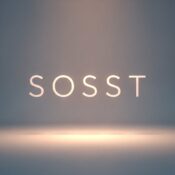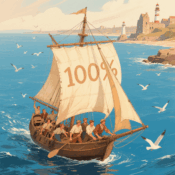Browse and select projects
1. Browse and select projects
1.1 How to filter projects
On the platform, thousands of projects are waiting for your support. To help you find projects that interest you more easily, the platform offers various filtering and search methods. You can browse and select projects according to the following methods:
- Filter by category
You can filter based on the project's category, such as:- Technological innovation: Including hardware, software, smart devices, etc.
- Art and Design: Includes painting, sculpture, photography, fashion design, etc.
- Social Welfare: Projects focused on environmental protection, social responsibility, healthcare, etc.
- Games and Entertainment: Video games, music, movies, performing arts, etc.
- Education and Training: Online courses, learning tools, education reform, etc.
- Filter and search by directory
If you have specific interests or want to search for a particular type of project, the platform offers "Directory Filtering" and "Keyword Search" functions. With directory filtering, you can directly browse the project's category directory, such as:- Creative products: Including innovative products, electronic devices, fashion items, etc.
- Environmental Protection: Sustainable development, environmental protection projects, etc.
- Community Building: Focusing on social projects and community development.
- Filter by target
- Fundraising progress: Filter out projects that are close to their fundraising goal or have successfully raised the full amount, making it easy to see which projects have achieved their goals and are ready to move to the next step.
- Target amount: You can also choose projects based on the fundraising target amount, helping you find those within your budget range.
- Filter by crowdfunding duration
Select "Remaining Time" to filter and find those crowdfunding projects that are about to end, ensuring that you can still support your favorite project at the last moment.
1.2 Project details page introduction
Each project has a dedicated project details page, which provides all the important information about the project. When browsing the project details page, focus mainly on the following sections:
- Project Story
This is the core part of the project, usually written by the initiator, describing the background of the project, the source of inspiration, and the mission and vision of the project. This section helps supporters understand the value and uniqueness of the project. - Budget and fund usage
The organizer will list the fundraising target and specific use of the funds, such as:- Product manufacturing: Raw material procurement, manufacturing, research and development, etc.
- Marketing: Advertising, promotional activities, displays, etc.
- Logistics and distribution: transportation, warehousing, etc.
- Reward tiers
The project page usually lists different reward levels, where you can choose different rewards based on the amount you contribute. For example:- Small contributions: You may receive a thank-you letter from the project or a thank-you message on social media.
- Medium support: You may receive exclusive products or discounts from the project.
- Large-scale support: Offering special rewards such as limited editions, VIP experiences, meet-and-greet events, etc.
- Fundraising progress and goal
This shows the fundraising progress of the project, including the amount raised, the remaining amount, and the fundraising goal. It updates in real-time to help you understand the project's financial status. - Videos and Images
Project pages typically include project videos and images to help you better understand the project's creative process, prototypes, team, and products. - Comments and Feedback
There is also a comment section on the project page where other supporters and potential backers can ask questions or share their thoughts. You can browse these comments to understand the project's dynamics and even interact directly with the creator.
Key Outstanding Projects
Super Strong Iterative Variant Password Saving
Wikipedia: A block cipher standard adopted by the U.S. federal government
Wikipedia: A block cipher standard adopted by the U.S. federal government